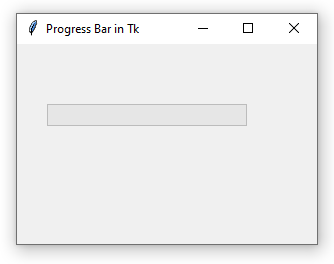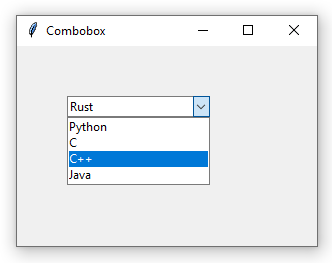Python GUI - Quick Introduction to Tk (tkinter)
Tk is a tool for developing cross-platform desktop applications, that is, native applications with a graphical user interface (GUI) for Windows, Linux, Mac and other operating systems. Technically, Tk is an open source library written in C and originally developed for the Tcl programming language. Hence we usually refer to it as Tcl/Tk. Since its first versions, the Python standard library has included the tkinter module, which allows you to interact with Tk to write desktop applications in Python. Tk's learning curve is relatively small compared to other libraries in the field (like Qt), so any programmer with a minimal background in Python can quickly start building professional GUI applications and distribute them by using packaging tools like cx_Freeze or PyInstaller, which integrate very well with Tk.