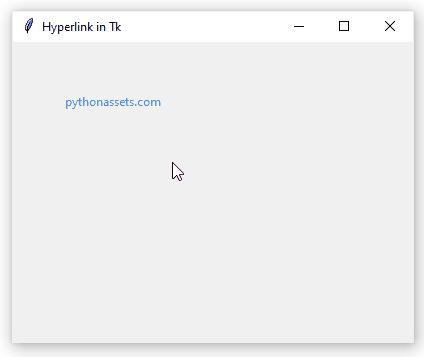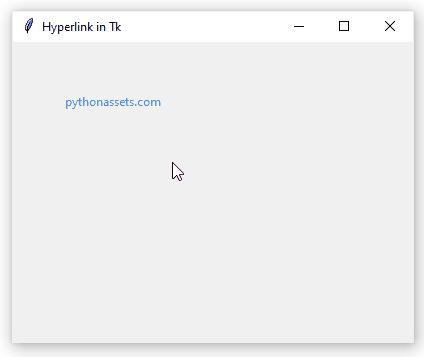
Tk has no built-in hyperlink widget. However, you can use the following custom widget based on ttk.Button:
|
import tkinter as tk
|
|
import webbrowser
|
|
from tkinter import ttk
|
|
from tkinter.font import Font, nametofont
|
|
|
|
|
|
class Linkbutton(ttk.Button):
|
|
|
|
def __init__(self, *args, **kwargs):
|
|
super().__init__(*args, **kwargs)
|
|
# Use the default font.
|
|
label_font = nametofont("TkDefaultFont").cget("family")
|
|
self.font = Font(family=label_font, size=9)
|
|
# Label-like styling.
|
|
style = ttk.Style()
|
|
style.configure("Link.TLabel", foreground="#357fde", font=self.font)
|
|
self.configure(style="Link.TLabel", cursor="hand2")
|
|
self.bind("<Enter>", self.on_mouse_enter)
|
|
self.bind("<Leave>", self.on_mouse_leave)
|
|
|
|
def on_mouse_enter(self, event):
|
|
self.font.configure(underline=True)
|
|
|
|
def on_mouse_leave(self, event):
|
|
self.font.configure(underline=False)
|
|
|
|
|
|
root = tk.Tk()
|
|
root.title("Hyperlink in Tk")
|
|
root.geometry("400x300")
|
|
linkbutton = Linkbutton(
|
|
text="pythonassets.com",
|
|
command=lambda: webbrowser.open("https://pythonassets.com")
|
|
)
|
|
linkbutton.place(x=50, y=50)
|
|
root.mainloop()
|
Since Linkbutton inherits from the ttk.Button class, use it as a regular Tk button as explained in our post about the button widget.